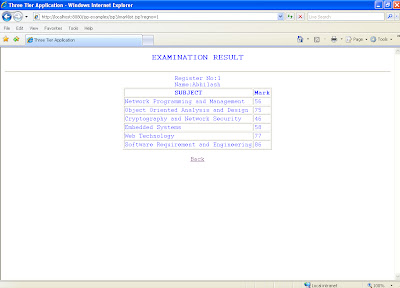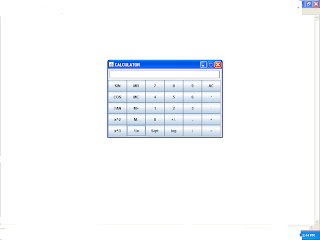import java.awt.*;
import java.awt.event.*;
import javax.swing.*;
import javax.swing.event.*;
public class scientific extends JFrame implements ActionListener
{
JTextField jtx;
double temp,temp1,result,a;
static double m1,m2;
int k=1,x=0,y=0,z=0;
char ch;
JButton
one,two,three,four,five,six,seven,eight,nine,zero,clr,pow2,pow3;
JButton
plus,min,div,lg,rec,mul,eq,plmi,poin,mr,mc,mp,mm,sqrt,sin,cos,tan;
Container cont;
JPanel textPanel,buttonpanel;
scientific()
{
cont=getContentPane();
cont.setLayout(new BorderLayout());
JPanel textpanel=new JPanel();
Font font=new Font("Arial",Font.PLAIN,18);
jtx=new JTextField(25);
jtx.setFont(font);
jtx.setHorizontalAlignment(SwingConstants.RIGHT);
jtx.addKeyListener(new KeyAdapter()
{
public void keyTyped(KeyEvent keyevent)
{
char c=keyevent.getKeyChar();
if(c>='0' && c<='9')
{
}
else
{
keyevent.consume();
}
}
});
textpanel.add(jtx);
buttonpanel=new JPanel();
buttonpanel.setLayout(new GridLayout(5,6));
boolean t=true;
sin=new JButton("SIN");
buttonpanel.add(sin);
sin.addActionListener(this);
mr=new JButton("MR");
buttonpanel.add(mr);
mr.addActionListener(this);
seven=new JButton("7");
buttonpanel.add(seven);
seven.addActionListener(this);
eight=new JButton("8");
buttonpanel.add(eight);
eight.addActionListener(this);
nine=new JButton("9");
buttonpanel.add(nine);
nine.addActionListener(this);
clr=new JButton("AC");
buttonpanel.add(clr);
clr.addActionListener(this);
cos=new JButton("COS");
buttonpanel.add(cos);
cos.addActionListener(this);
mc=new JButton("MC");
buttonpanel.add(mc);
mc.addActionListener(this);
four=new JButton("4");
buttonpanel.add(four);
four.addActionListener(this);
five=new JButton("5");
buttonpanel.add(five);
five.addActionListener(this);
six=new JButton("6");
buttonpanel.add(six);
six.addActionListener(this);
mul=new JButton("*");
buttonpanel.add(mul);
mul.addActionListener(this);
tan=new JButton("TAN");
buttonpanel.add(tan);
tan.addActionListener(this);
mp=new JButton("M+");
buttonpanel.add(mp);
mp.addActionListener(this);
one=new JButton("1");
buttonpanel.add(one);
one.addActionListener(this);
two=new JButton("2");
buttonpanel.add(two);
two.addActionListener(this);
three=new JButton("3");
buttonpanel.add(three);
three.addActionListener(this);
min=new JButton("-");
buttonpanel.add(min);
min.addActionListener(this);
pow2=new JButton("x^2");
buttonpanel.add(pow2);
pow2.addActionListener(this);
mm=new JButton("M-");
buttonpanel.add(mm);
mm.addActionListener(this);
zero=new JButton("0");
buttonpanel.add(zero);
zero.addActionListener(this);
plmi=new JButton("+/-");
buttonpanel.add(plmi);
plmi.addActionListener(this);
poin=new JButton(".");
buttonpanel.add(poin);
poin.addActionListener(this);
plus=new JButton("+");
buttonpanel.add(plus);
plus.addActionListener(this);
pow3=new JButton("x^3");
buttonpanel.add(pow3);
pow3.addActionListener(this);
rec=new JButton("1/x");
buttonpanel.add(rec);
rec.addActionListener(this);
sqrt=new JButton("Sqrt");
buttonpanel.add(sqrt);
sqrt.addActionListener(this);
lg=new JButton("log");
buttonpanel.add(lg);
lg.addActionListener(this);
div=new JButton("/");
div.addActionListener(this);
buttonpanel.add(div);
eq=new JButton("=");
buttonpanel.add(eq);
eq.addActionListener(this);
cont.add("Center",buttonpanel);
cont.add("North",textpanel);
setDefaultCloseOperation(JFrame.EXIT_ON_CLOSE);
}
public void actionPerformed(ActionEvent e)
{
String s=e.getActionCommand();
if(s.equals("1"))
{
if(z==0)
{
jtx.setText(jtx.getText()+"1");
}
else
{
jtx.setText("");
jtx.setText(jtx.getText()+"1");
z=0;
}
}
if(s.equals("2"))
{
if(z==0)
{
jtx.setText(jtx.getText()+"2");
}
else
{
jtx.setText("");
jtx.setText(jtx.getText()+"2");
z=0;
}
}
if(s.equals("3"))
{
if(z==0)
{
jtx.setText(jtx.getText()+"3");
}
else
{
jtx.setText("");
jtx.setText(jtx.getText()+"3");
z=0;
}
}
if(s.equals("4"))
{
if(z==0)
{
jtx.setText(jtx.getText()+"4");
}
else
{
jtx.setText("");
jtx.setText(jtx.getText()+"4");
z=0;
}
}
if(s.equals("5"))
{
if(z==0)
{
jtx.setText(jtx.getText()+"5");
}
else
{
jtx.setText("");
jtx.setText(jtx.getText()+"5");
z=0;
}
}
if(s.equals("6"))
{
if(z==0)
{
jtx.setText(jtx.getText()+"6");
}
else
{
jtx.setText("");
jtx.setText(jtx.getText()+"6");
z=0;
}
}
if(s.equals("7"))
{
if(z==0)
{
jtx.setText(jtx.getText()+"7");
}
else
{
jtx.setText("");
jtx.setText(jtx.getText()+"7");
z=0;
}
}
if(s.equals("8"))
{
if(z==0)
{
jtx.setText(jtx.getText()+"8");
}
else
{
jtx.setText("");
jtx.setText(jtx.getText()+"8");
z=0;
}
}
if(s.equals("9"))
{
if(z==0)
{
jtx.setText(jtx.getText()+"9");
}
else
{
jtx.setText("");
jtx.setText(jtx.getText()+"9");
z=0;
}
}
if(s.equals("0"))
{
if(z==0)
{
jtx.setText(jtx.getText()+"0");
}
else
{
jtx.setText("");
jtx.setText(jtx.getText()+"0");
z=0;
}
}
if(s.equals("AC"))
{
jtx.setText("");
x=0;
y=0;
z=0;
}
if(s.equals("log"))
{
if(jtx.getText().equals(""))
{
jtx.setText("");
}
else
{
a=Math.log(Double.parseDouble(jtx.getText()));
jtx.setText("");
jtx.setText(jtx.getText() + a);
}
}
if(s.equals("1/x"))
{
if(jtx.getText().equals(""))
{
jtx.setText("");
}
else
{
a=1/Double.parseDouble(jtx.getText());
jtx.setText("");
jtx.setText(jtx.getText() + a);
}
}
if(s.equals("x^2"))
{
if(jtx.getText().equals(""))
{
jtx.setText("");
}
else
{
a=Math.pow(Double.parseDouble(jtx.getText()),2);
jtx.setText("");
jtx.setText(jtx.getText() + a);
}
}
if(s.equals("x^3"))
{
if(jtx.getText().equals(""))
{
jtx.setText("");
}
else
{
a=Math.pow(Double.parseDouble(jtx.getText()),3);
jtx.setText("");
jtx.setText(jtx.getText() + a);
}
}
if(s.equals("+/-"))
{
if(x==0)
{
jtx.setText("-"+jtx.getText());
x=1;
}
else
{
jtx.setText(jtx.getText());
}
}
if(s.equals("."))
{
if(y==0)
{
jtx.setText(jtx.getText()+".");
y=1;
}
else
{
jtx.setText(jtx.getText());
}
}
if(s.equals("+"))
{
if(jtx.getText().equals(""))
{
jtx.setText("");
temp=0;
ch='+';
}
else
{
temp=Double.parseDouble(jtx.getText());
jtx.setText("");
ch='+';
y=0;
x=0;
}
jtx.requestFocus();
}
if(s.equals("-"))
{
if(jtx.getText().equals(""))
{
jtx.setText("");
temp=0;
ch='-';
}
else
{
x=0;
y=0;
temp=Double.parseDouble(jtx.getText());
jtx.setText("");
ch='-';
}
jtx.requestFocus();
}
if(s.equals("/"))
{
if(jtx.getText().equals(""))
{
jtx.setText("");
temp=1;
ch='/';
}
else
{
x=0;
y=0;
temp=Double.parseDouble(jtx.getText());
ch='/';
jtx.setText("");
}
jtx.requestFocus();
}
if(s.equals("*"))
{
if(jtx.getText().equals(""))
{
jtx.setText("");
temp=1;
ch='*';
}
else
{
x=0;
y=0;
temp=Double.parseDouble(jtx.getText());
ch='*';
jtx.setText("");
}
jtx.requestFocus();
}
if(s.equals("MC"))
{
m1=0;
jtx.setText("");
}
if(s.equals("MR"))
{
jtx.setText("");
jtx.setText(jtx.getText() + m1);
}
if(s.equals("M+"))
{
if(k==1)
{
m1=Double.parseDouble(jtx.getText());
k++;
}
else
{
m1+=Double.parseDouble(jtx.getText());
jtx.setText(""+m1);
}
}
if(s.equals("M-"))
{
if(k==1)
{
m1=Double.parseDouble(jtx.getText());
k++;
}
else
{
m1-=Double.parseDouble(jtx.getText());
jtx.setText(""+m1);
}
}
if(s.equals("Sqrt"))
{
if(jtx.getText().equals(""))
{
jtx.setText("");
}
else
{
a=Math.sqrt(Double.parseDouble(jtx.getText()));
jtx.setText("");
jtx.setText(jtx.getText() + a);
}
}
if(s.equals("SIN"))
{
if(jtx.getText().equals(""))
{
jtx.setText("");
}
else
{
a=Math.sin(Double.parseDouble(jtx.getText()));
jtx.setText("");
jtx.setText(jtx.getText() + a);
}
}
if(s.equals("COS"))
{
if(jtx.getText().equals(""))
{
jtx.setText("");
}
else
{
a=Math.cos(Double.parseDouble(jtx.getText()));
jtx.setText("");
jtx.setText(jtx.getText() + a);
}
}
if(s.equals("TAN"))
{
if(jtx.getText().equals(""))
{
jtx.setText("");
}
else
{
a=Math.tan(Double.parseDouble(jtx.getText()));
jtx.setText("");
jtx.setText(jtx.getText() + a);
}
}
if(s.equals("="))
{
if(jtx.getText().equals(""))
{
jtx.setText("");
}
else
{
temp1 = Double.parseDouble(jtx.getText());
switch(ch)
{
case '+':
result=temp+temp1;
break;
case '-':
result=temp-temp1;
break;
case '/':
result=temp/temp1;
break;
case '*':
result=temp*temp1;
break;
}
jtx.setText("");
jtx.setText(jtx.getText() + result);
z=1;
}
}
jtx.requestFocus();
}
public static void main(String args[])
{
scientific n=new scientific();
n.setTitle("CALCULATOR");
n.setSize(370,250);
n.setResizable(false);
n.setVisible(true);
}