Friday, February 1, 2013
Google Chrome's Content Filtering Google Operating System Unofficial news and tips about Google
Google Operating System
Unofficial news and tips about Google
Google Chrome's Content Filtering
A recent Chromium build added some new options that let you filter content from web pages. A new dialog titled "Content Settings" adds new features for managing cookies, JavaScript content, images, plug-ins and pop-ups.
For example, you can enable an option that clears cookies when you close the browser, a feature that's available in many other browsers. Other features let you disable images, JavaScript or plug-ins for a list of sites. If these settings are exposed via an API, developers will be able to build extensions like NoScript.
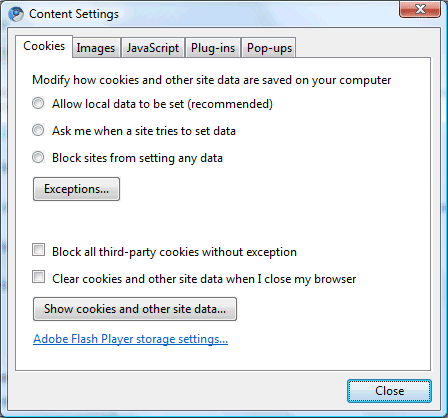
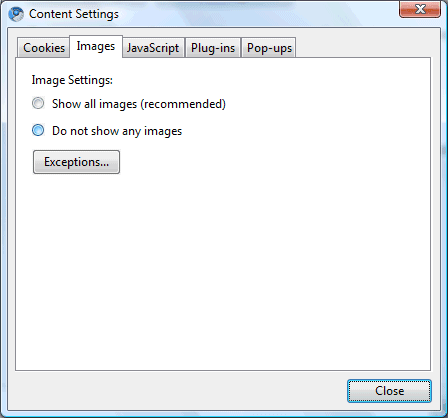
I tried to enable some of the new features, but they didn't work in the most recent Chromium build (revision 37221).
For example, you can enable an option that clears cookies when you close the browser, a feature that's available in many other browsers. Other features let you disable images, JavaScript or plug-ins for a list of sites. If these settings are exposed via an API, developers will be able to build extensions like NoScript.
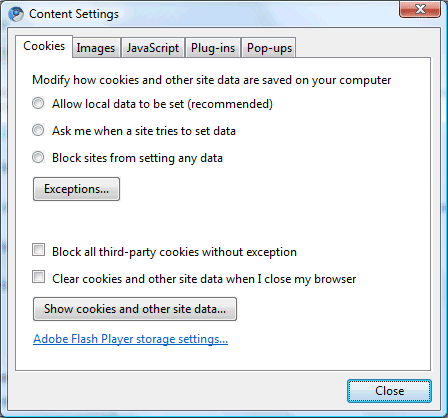
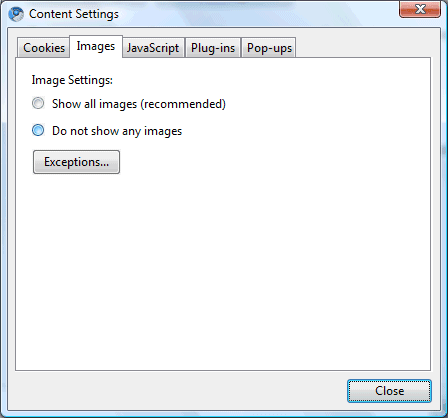
I tried to enable some of the new features, but they didn't work in the most recent Chromium build (revision 37221).
Downloading Google Earth is more complicated than it should be. At least if you want to download only Google Earth and save the installer for a future use. By default, Google downloads a small setup file that installs Google Earth, Google Chrome and Google Updater. Even if you disable the option "Include Google Chrome, a fast new browser for Windows and Mac", you'll still download a Web installer.
Here's how to download the standalone installer for Google Earth:
1. Go to Google Earth's homepage and click on "Download Google Earth".
2. At the bottom of the page, there's a small message: "Customize your installation with advanced setup." Click on "advanced setup".
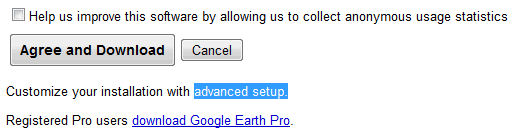
3. Disable this option: "Allow Google Earth to automatically install recommended updates."
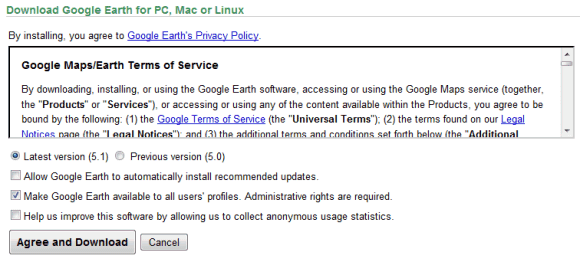
4. Click on "Agree and download" and you'll get the offline installer. The direct download link for the Windows version is:http://dl.google.com/earth/client/advanced/current/GoogleEarthWin.exe.
The advanced setup page offers two other interesting options: installing Google Earth for all user accounts and the full setup for Google Earth 5.0.
Google Chrome should add a similar page that lets you download the standalone installer and a version that installs the software for all user accounts. This page still offers the standalone setup, but it's an old version. Right now, Google Pack is the only option to install Chrome for multiple user accounts.
1. Go to Google Earth's homepage and click on "Download Google Earth".
2. At the bottom of the page, there's a small message: "Customize your installation with advanced setup." Click on "advanced setup".
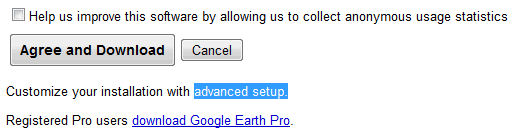
3. Disable this option: "Allow Google Earth to automatically install recommended updates."
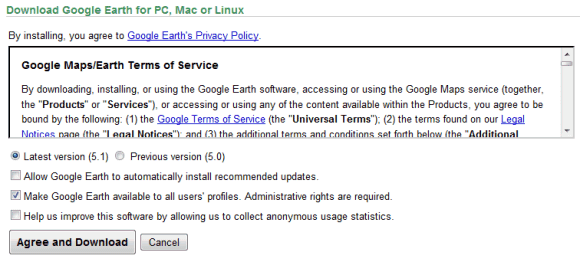
4. Click on "Agree and download" and you'll get the offline installer. The direct download link for the Windows version is:http://dl.google.com/earth/client/advanced/current/GoogleEarthWin.exe.
The advanced setup page offers two other interesting options: installing Google Earth for all user accounts and the full setup for Google Earth 5.0.
Google Chrome should add a similar page that lets you download the standalone installer and a version that installs the software for all user accounts. This page still offers the standalone setup, but it's an old version. Right now, Google Pack is the only option to install Chrome for multiple user accounts.
Google Docs Grid View
Now that you can use Google Docs to store files, you'll upload a lot of files from your computer and treat Google Docs as an online version of Windows Explorer (or any other file manager). Unlike Windows Explorer, Google Docs had a single view for displaying files: the details view.
If you don't like to see the date when a file was last modified or the number of collaborators, you can switch to the new thumbnail view. Google Docs generates thumbnails for documents, spreadsheets, presentations, photos and PDF files, while showing standard icons for other file types.
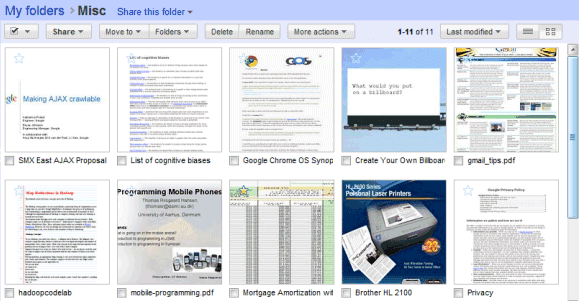
"We recently finished rolling out the upload and store any file feature, so everyone should now be able to upload, store, and share any file in Google Docs. We also increased the maximum file size based on your feedback, so you can now uploads files up to 1 GB in size," mentions Google Docs Blog.
Of course, there are many other improvements that would make Google Docs more useful: increasing the free quota to at least 10 GB, adding support for any file type to the API and making it easier to access your files by mapping Google Docs as a network drive.
If you don't like to see the date when a file was last modified or the number of collaborators, you can switch to the new thumbnail view. Google Docs generates thumbnails for documents, spreadsheets, presentations, photos and PDF files, while showing standard icons for other file types.
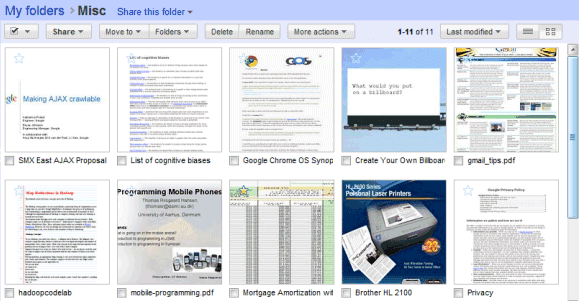
"We recently finished rolling out the upload and store any file feature, so everyone should now be able to upload, store, and share any file in Google Docs. We also increased the maximum file size based on your feedback, so you can now uploads files up to 1 GB in size," mentions Google Docs Blog.
Of course, there are many other improvements that would make Google Docs more useful: increasing the free quota to at least 10 GB, adding support for any file type to the API and making it easier to access your files by mapping Google Docs as a network drive.
10 Must-Have Google Chrome Extensions
The Windows version of Google Chrome 4 is out of beta and you can finally try the features that were previously available in Chrome's beta and dev channels. Google will automatically update the browser to the latest version (4.0.249.78), but you can also click on the wrench button, select "About" and manually update the browser.
The most important feature released in Google Chrome 4 is the support for extensions. Chrome extensions are easier to create than Firefox extensions because they're nothing more than web pages that use Chrome's APIs. That's why you can install or disable extensions without having to restart the browser, that's why extensions use separate processes and this is one of the reasons why Chrome extensions are more limited and don't have a consistent interface.
Google Chrome has built-in support for user scripts, so you don't need to install an extension like Greasemonkey. Chrome can convert user scripts into extensions, so many Chrome extensions are just glorified Greasemonkey scripts.
To install an extension, visit Google Chrome's extension gallery and pick one of the 1,861 extensions that are currently available. Here are some of the most useful extensions that add missing features to Google Chrome:
1. RSS Subscription Extension. Detecting and previewing feeds is a standard feature in most browser, but not in Google Chrome. This extension shows an orange icon in the Omnibox when it detects feeds and lets you subscribe to one of the feeds using your favorite feed reader. You can select one of the popular feed reader that are available by default (Google Reader, iGoogle, Bloglines and My Yahoo) or you can add another feed reader.

2. Email this page. Firefox's contextual menu has an option called "send link" that lets you send a link to the current page using your favorite mail client. This extension has a similar functionality, but it only lets you pick the default mail client and Gmail.
3. Google Dictionary shows the definition of a word when you double-click on it. It only support monolingual dictionaries and a small number of languages, but it's useful if you want to find the definition of a word without opening a new page.
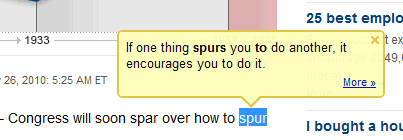
4. Docs PDF/PowerPoint Viewer - a simple extension that detects the links to PDF, PPT and TIFF files and opens the files in Google Docs, so you can view them without installing additional software.
5. Slideshow - a great way to view the images from sites like Flickr, Picasa Web Albums, Facebook, and Google Images in a slideshow.
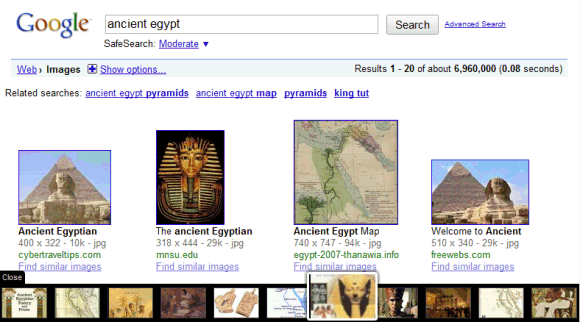
6. Empty New Tab Page - a simple extension that replaces Chrome's new tab page with a blank page.
7. FlashBlock disables Flash content for all web pages and replaces it with a placeholder. Click on the placeholder and you'll enable the Flash element. This way, you'll no longer see Flash ads, annoying Flash animations and other unnecessary objects that slow down your browser.
8. AdBlock hides ads using frequently-updated filter lists. You can whitelist domains and subdomains using Ctrl+Shift+L.
9. Secure Login Helper redirects you to the HTTPS login pages for sites like Twitter, Facebook and Twitter.
10. Smooth gestures - use mouse gesture to perform actions like going back one page, going to the top of a page or opening the last close tab. Mouse gestures are intuitive and you can customize them.
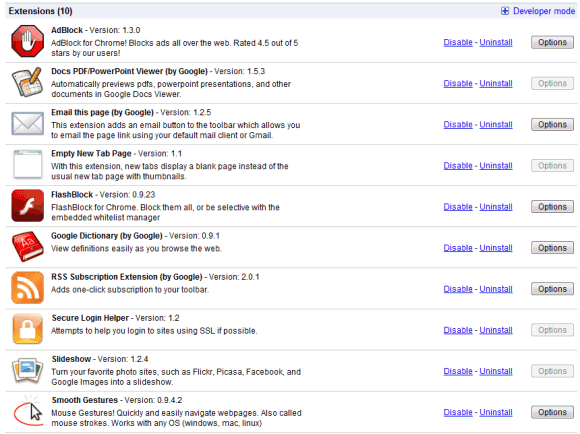
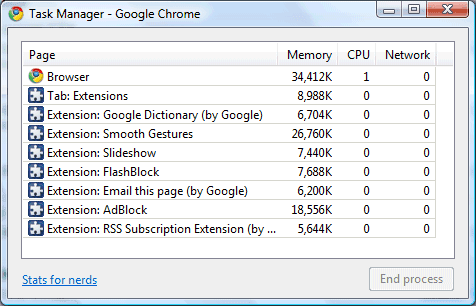
If you found other great Chrome extensions, mention them in a comment.
The most important feature released in Google Chrome 4 is the support for extensions. Chrome extensions are easier to create than Firefox extensions because they're nothing more than web pages that use Chrome's APIs. That's why you can install or disable extensions without having to restart the browser, that's why extensions use separate processes and this is one of the reasons why Chrome extensions are more limited and don't have a consistent interface.
Google Chrome has built-in support for user scripts, so you don't need to install an extension like Greasemonkey. Chrome can convert user scripts into extensions, so many Chrome extensions are just glorified Greasemonkey scripts.
To install an extension, visit Google Chrome's extension gallery and pick one of the 1,861 extensions that are currently available. Here are some of the most useful extensions that add missing features to Google Chrome:
1. RSS Subscription Extension. Detecting and previewing feeds is a standard feature in most browser, but not in Google Chrome. This extension shows an orange icon in the Omnibox when it detects feeds and lets you subscribe to one of the feeds using your favorite feed reader. You can select one of the popular feed reader that are available by default (Google Reader, iGoogle, Bloglines and My Yahoo) or you can add another feed reader.

2. Email this page. Firefox's contextual menu has an option called "send link" that lets you send a link to the current page using your favorite mail client. This extension has a similar functionality, but it only lets you pick the default mail client and Gmail.
3. Google Dictionary shows the definition of a word when you double-click on it. It only support monolingual dictionaries and a small number of languages, but it's useful if you want to find the definition of a word without opening a new page.
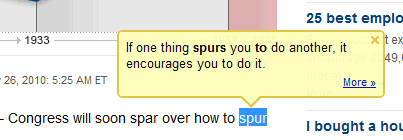
4. Docs PDF/PowerPoint Viewer - a simple extension that detects the links to PDF, PPT and TIFF files and opens the files in Google Docs, so you can view them without installing additional software.
5. Slideshow - a great way to view the images from sites like Flickr, Picasa Web Albums, Facebook, and Google Images in a slideshow.
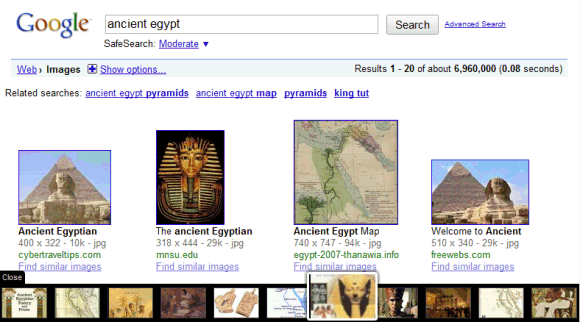
6. Empty New Tab Page - a simple extension that replaces Chrome's new tab page with a blank page.
7. FlashBlock disables Flash content for all web pages and replaces it with a placeholder. Click on the placeholder and you'll enable the Flash element. This way, you'll no longer see Flash ads, annoying Flash animations and other unnecessary objects that slow down your browser.
8. AdBlock hides ads using frequently-updated filter lists. You can whitelist domains and subdomains using Ctrl+Shift+L.
9. Secure Login Helper redirects you to the HTTPS login pages for sites like Twitter, Facebook and Twitter.
10. Smooth gestures - use mouse gesture to perform actions like going back one page, going to the top of a page or opening the last close tab. Mouse gestures are intuitive and you can customize them.
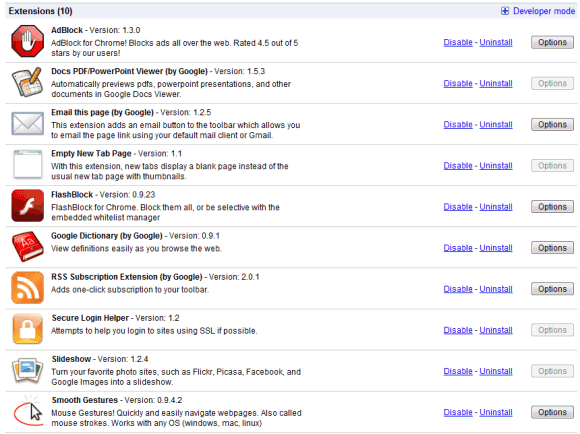
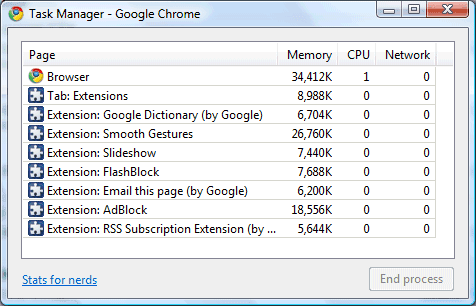
If you found other great Chrome extensions, mention them in a comment.
Track Page Changes Using Google Reader
Not all web pages offer feeds and sometimes it's useful to monitor web pages and find the latest information. A great service that offer this feature is Page2Rss, which provides a feed for each monitored web page.
A similar feature is now available in Google Reader and it's cleverly integrated: click on "Add subscription", type the address of a web page and Google Reader will automatically generate a feed if it can't detect one.
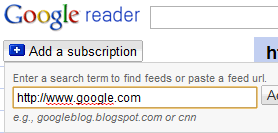
"We provide short snippets of page changes to help you quickly decide if the page is worth revisiting and we're working on improving the quality of these snippets," saysBrian Shih.
"Reader may not always detect updates to your content. Currently, only English-language content in HTML format is supported. In addition, updates to content in frames are not detected; nor are updates to content that requires sign-in to view," mentions a help center article, which also informs that webmasters can prevent Google from monitoring web pages by using the features that block Googlebot from crawling or caching web pages. This suggests that Google Reader's page monitoring uses data from Google's search index and the changes may not be detected quickly if the web page is not popular or it doesn't change often.
Since I rarely visit Google's homepage, generating a feed for google.com or for other international Google homepages is a great way to track all the doodles and the promotional messages.
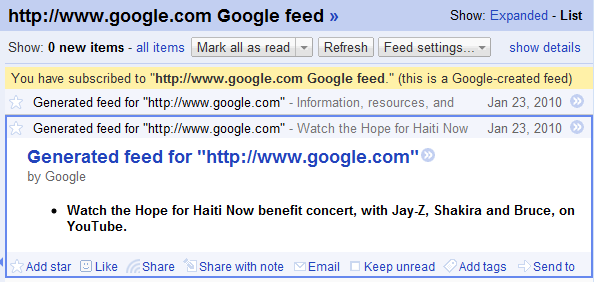
For now, Page2RSS offers more features (posts have better titles, you can view a cached version of the page), but Google Reader is more reliable. For example, Page2RSSdoesn't show the latest changes for google.com.
Tip: to find the URL of the feed generated by Google, click on "show details" and you'll find a URL like:
http://www.google.com/notificationservice/webchanges/webfeeds/11009120664050806769
A similar feature is now available in Google Reader and it's cleverly integrated: click on "Add subscription", type the address of a web page and Google Reader will automatically generate a feed if it can't detect one.
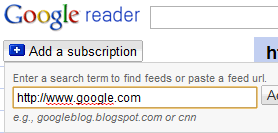
"We provide short snippets of page changes to help you quickly decide if the page is worth revisiting and we're working on improving the quality of these snippets," saysBrian Shih.
"Reader may not always detect updates to your content. Currently, only English-language content in HTML format is supported. In addition, updates to content in frames are not detected; nor are updates to content that requires sign-in to view," mentions a help center article, which also informs that webmasters can prevent Google from monitoring web pages by using the features that block Googlebot from crawling or caching web pages. This suggests that Google Reader's page monitoring uses data from Google's search index and the changes may not be detected quickly if the web page is not popular or it doesn't change often.
Since I rarely visit Google's homepage, generating a feed for google.com or for other international Google homepages is a great way to track all the doodles and the promotional messages.
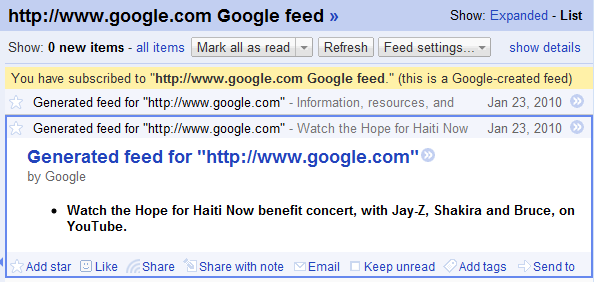
For now, Page2RSS offers more features (posts have better titles, you can view a cached version of the page), but Google Reader is more reliable. For example, Page2RSSdoesn't show the latest changes for google.com.
Tip: to find the URL of the feed generated by Google, click on "show details" and you'll find a URL like:
http://www.google.com/notificationservice/webchanges/webfeeds/11009120664050806769
YouTube Music Discovery
YouTube's Labs added an interesting service with a very long name: YouTube Music Discovery Project and Playlist Creation Tool. Let's just call it YouTube Music Discovery.
Type the name of an artist and YouTube generates a playlist that includes music from the artist you've entered and from similar artists. For example, I entered "Bjork" and YouTube added music from Radiohead, Air, Massive Attack and Aphex Twin. After the playlist is generated, you can remove some of the songs, add new songs, save the playlist or watch all the videos.
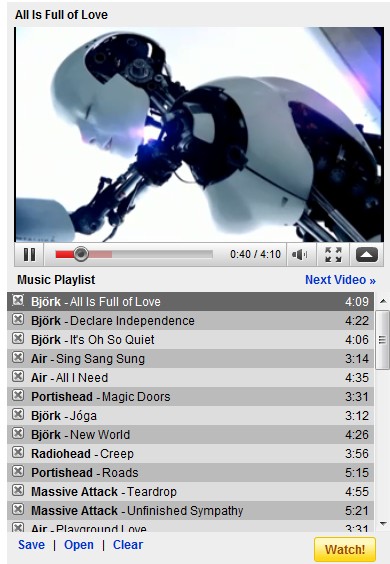
Playlists are far from perfect: there are too many songs from the same artists, there are few obscure songs and the transition between songs is not always smooth. YouTube Music Discovery Project won't replace Pandora or Last.fm radios, but it's a simple way to find music from your favorite artists and to discover similar artists.
"A search for Pearl Jam results in a playlist stocked with Eddie Vedder & Co., plus videos by fellow Seattle grunge all-stars like Nirvana and Soundgarden and ’90s rockers like Smashing Pumpkins and Black Crowes. Not much for discovery as the vast majority of Pearl Jam fans are already well aware of these other bands, but the Pearl Jam list might introduce fans to the handful of obscure Screaming Trees music videos that YouTube suggests," notices Rolling Stone.
A similar feature is available for the existing YouTube playlists: click on "Recommend videos based on this playlist" and YouTube suggests 8 related videos.
Type the name of an artist and YouTube generates a playlist that includes music from the artist you've entered and from similar artists. For example, I entered "Bjork" and YouTube added music from Radiohead, Air, Massive Attack and Aphex Twin. After the playlist is generated, you can remove some of the songs, add new songs, save the playlist or watch all the videos.
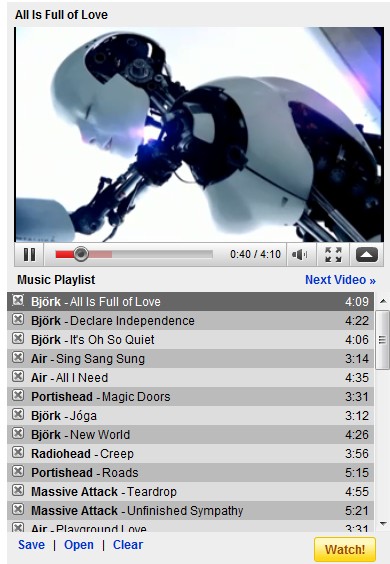
Playlists are far from perfect: there are too many songs from the same artists, there are few obscure songs and the transition between songs is not always smooth. YouTube Music Discovery Project won't replace Pandora or Last.fm radios, but it's a simple way to find music from your favorite artists and to discover similar artists.
"A search for Pearl Jam results in a playlist stocked with Eddie Vedder & Co., plus videos by fellow Seattle grunge all-stars like Nirvana and Soundgarden and ’90s rockers like Smashing Pumpkins and Black Crowes. Not much for discovery as the vast majority of Pearl Jam fans are already well aware of these other bands, but the Pearl Jam list might introduce fans to the handful of obscure Screaming Trees music videos that YouTube suggests," notices Rolling Stone.
A similar feature is available for the existing YouTube playlists: click on "Recommend videos based on this playlist" and YouTube suggests 8 related videos.
Blogger Static Pages
Blogger in Draft, Blogger's version that includes experimental features, added a frequently-requested feature: static pages. "Blogger Pages lets you to publish static information on stand-alone pages linked from your blog. For example, you can use Pages to create an About This Blog page that discusses the evolution of your blog, or a Contact Me page that provides directions, a phone number, and a map to your location."
You can create up to 10 static pages and they're automatically added to the blog's sidebar. Blogger uses the same editor for editing posts and pages, but pages have a different URL format and they're displayed in a separate list.
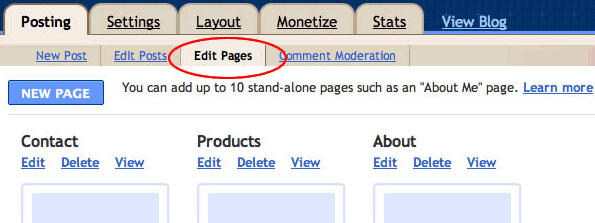
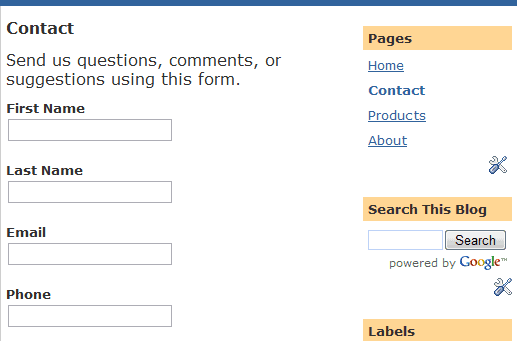
I tried to create a static page for this blog, but it uses a custom template and I couldn't find the "Edit Pages" section. Even when I manually entered the URL:http://draft.blogger.com/pages.g?blogID=<BLOG_ID> and tried to create a page, Blogger returned an error message and couldn't create the page.
You can create up to 10 static pages and they're automatically added to the blog's sidebar. Blogger uses the same editor for editing posts and pages, but pages have a different URL format and they're displayed in a separate list.
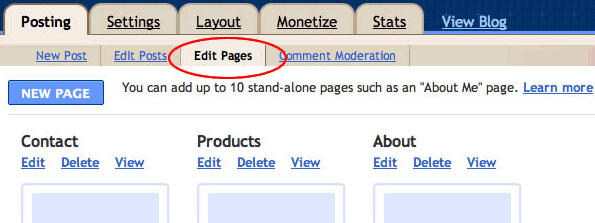
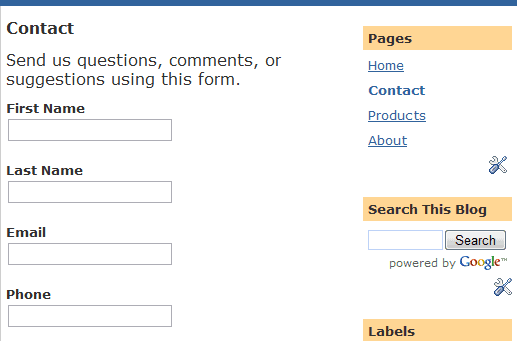
I tried to create a static page for this blog, but it uses a custom template and I couldn't find the "Edit Pages" section. Even when I manually entered the URL:http://draft.blogger.com/pages.g?blogID=<BLOG_ID> and tried to create a page, Blogger returned an error message and couldn't create the page.
YouTube's HTML5 Player
Now that at least 3 important browsers support HTML5's video tag, YouTube added an experimental feature that lets you replace the Flash player with a native player. The main benefit is that your browser plays videos without using Adobe's Flash plug-in, which might slow down your computer and even crash your browser. Another benefit is that videos are treated like images and can be customized using standard CSS features.
For now, YouTube uses the h.264 video codec, so the only browsers that support YouTube's HTML5 player are Safari 4 and Google Chrome. Firefox only supports the Ogg Theora format, which is an open format.
"Our support for HTML5 is an early experiment, and there are some limitations. HTML5 on YouTube doesn't support videos with ads, captions, or annotations and it requires a browser that supports both the video tag and h.264 encoded video," explains YouTube.
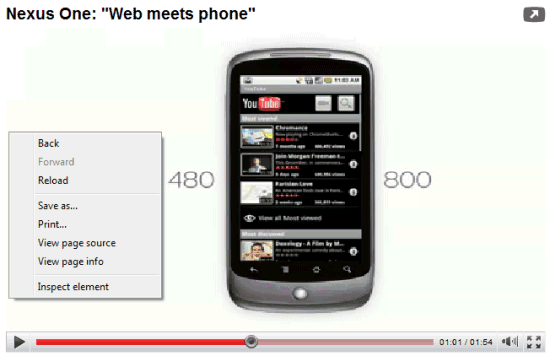
YouTube also updated the Flash player and made it easier to switch to a different version of the video.

For now, YouTube uses the h.264 video codec, so the only browsers that support YouTube's HTML5 player are Safari 4 and Google Chrome. Firefox only supports the Ogg Theora format, which is an open format.
"Our support for HTML5 is an early experiment, and there are some limitations. HTML5 on YouTube doesn't support videos with ads, captions, or annotations and it requires a browser that supports both the video tag and h.264 encoded video," explains YouTube.
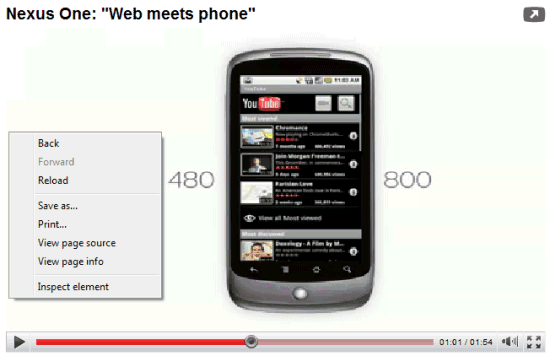
YouTube also updated the Flash player and made it easier to switch to a different version of the video.

Highlight Google Search Keywords
If you like Google Toolbar's highlighter, but you don't want to install the add-on or the toolbar doesn't support your browser, try the Word Highlight Greasemonkey script. After performing a Google search, the script highlights the keywords and lets you quickly find their occurrences. Click on the arrows displayed next to each keyword to find the next match and use the map to visualize the distribution of the keywords.
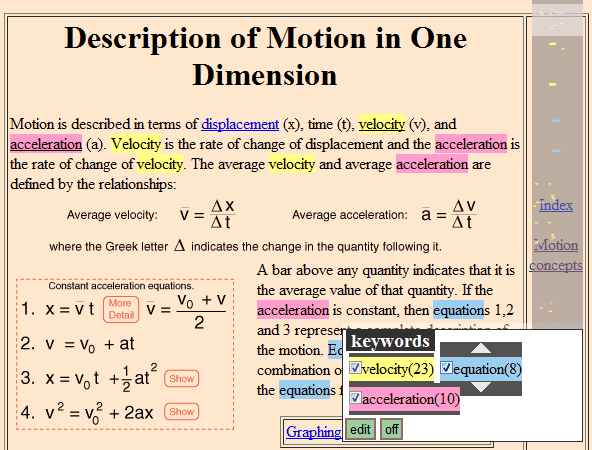
My favorite feature is that you can use the word highlighter even when you're not searching the web. Press Ctrl+/, type the keywords and the script will highlight them.
The script can be installed in Firefox (it requires Greasemonkey), Chrome 4 Beta, Opera, Safari (it requires GreaseKit).
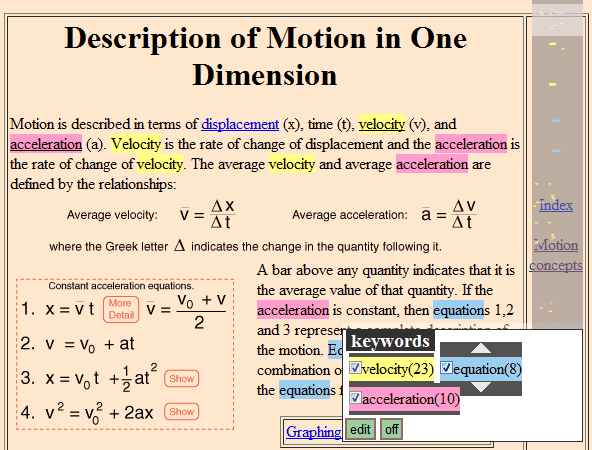
My favorite feature is that you can use the word highlighter even when you're not searching the web. Press Ctrl+/, type the keywords and the script will highlight them.
The script can be installed in Firefox (it requires Greasemonkey), Chrome 4 Beta, Opera, Safari (it requires GreaseKit).
Avast Added to Google Pack
Google added a new antivirus software to Google Pack and this time the program doesn't try to convince you to buy a paid version. Google Pack added the free version of the Avast antivirus, but only for the following languages: French, German, Italian, Czech, Spanish, Russian, Portuguese, and Polish. I installed the software using the Italian interface, but both Google Pack and Avast were installed in English.
For some reason, the English version of Google Pack lets you install a different security software: Spyware Doctor with Anti-Virus, which replaced Norton Security Scan. Both Spyware Doctor and Norton Security Scan offered limited or no real-time protection and Spyware Doctor used an outdated signature database.
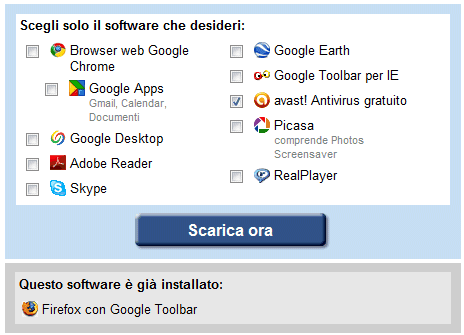
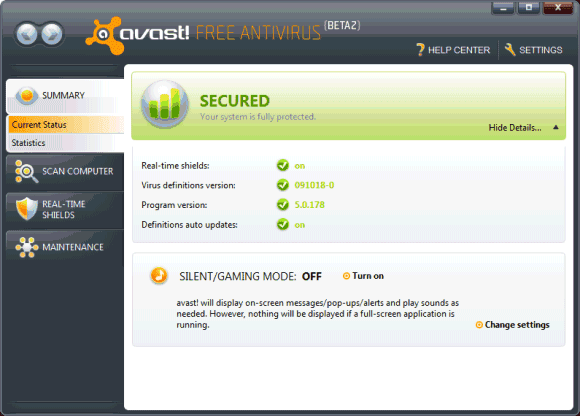
"The Avast Free Antivirus included in the Google Pack is the same as our regular Avast Free Antivirus. Following the philosophy of Google and Avast, the product is fully featured and does not constantly try to up-sell users to a premium product," explains Vincent Steckler.
The most recent tests from AV-Comparatives.org show that Avast, Avira and Microsoft Security Essentials are the best free antivirus software. "This year, avast! showed big improvements in its detection rates (esp. in the second half of 2009) and reduced its number of false alarms. Its on-demand scanning speed is one of the fastest. The recently released avast! v5 includes further enhancements (like a new graphical user interface) and new protection features."
In December, Avast's blog announced that the software will offer users the option to install Google Chrome. Some may call it software bundling, but it's not as disingenuous as the Google Earth promotion. "Starting in mid-November, we will be giving our new users an option to install Google Chrome when installing Avast. We are not forcing Chrome on users. It is entirely up to the user–to download/install and nothing is hidden."
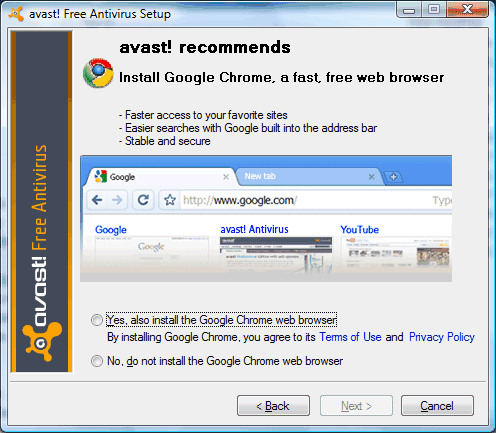
For some reason, the English version of Google Pack lets you install a different security software: Spyware Doctor with Anti-Virus, which replaced Norton Security Scan. Both Spyware Doctor and Norton Security Scan offered limited or no real-time protection and Spyware Doctor used an outdated signature database.
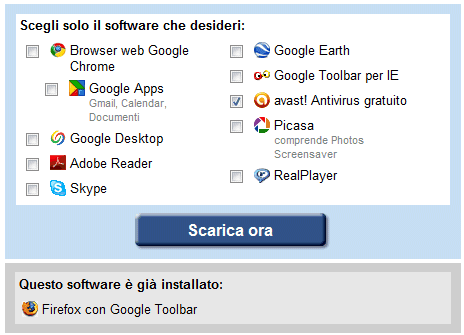
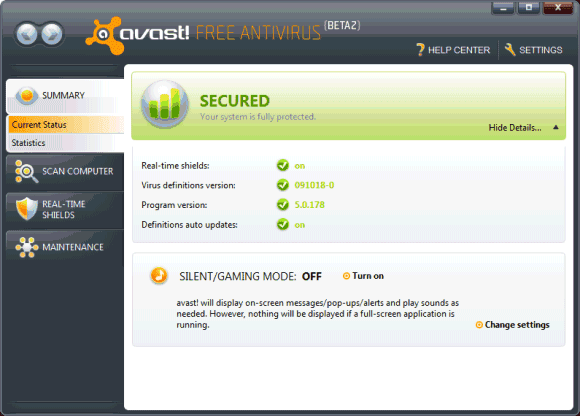
"The Avast Free Antivirus included in the Google Pack is the same as our regular Avast Free Antivirus. Following the philosophy of Google and Avast, the product is fully featured and does not constantly try to up-sell users to a premium product," explains Vincent Steckler.
The most recent tests from AV-Comparatives.org show that Avast, Avira and Microsoft Security Essentials are the best free antivirus software. "This year, avast! showed big improvements in its detection rates (esp. in the second half of 2009) and reduced its number of false alarms. Its on-demand scanning speed is one of the fastest. The recently released avast! v5 includes further enhancements (like a new graphical user interface) and new protection features."
In December, Avast's blog announced that the software will offer users the option to install Google Chrome. Some may call it software bundling, but it's not as disingenuous as the Google Earth promotion. "Starting in mid-November, we will be giving our new users an option to install Google Chrome when installing Avast. We are not forcing Chrome on users. It is entirely up to the user–to download/install and nothing is hidden."
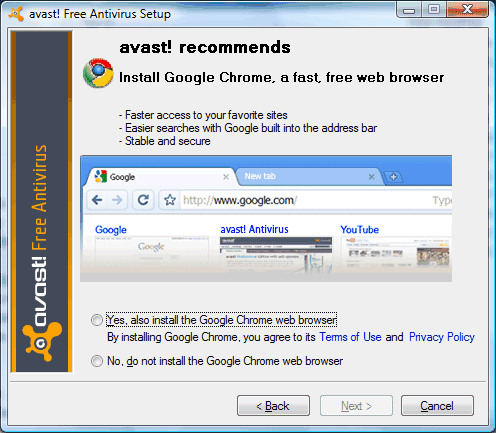
Wednesday, January 13, 2010
Google Stops Censoring Search Results in China
Four years after launching a censored version of Google's search engine in China, Google decided to stop censoring search results. The explanation from Google's blog is not very convincing:
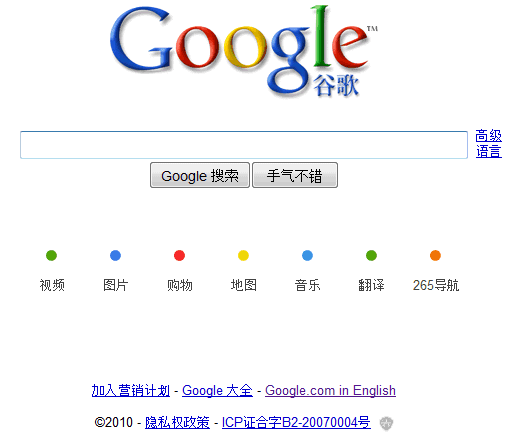
In 2006, Google admitted that censoring search results in China compromises its mission, but failing to offer a service to a fifth of the world's population seemed to be a worse idea. "We ultimately reached our decision by asking ourselves which course would most effectively further Google's mission to organize the world's information and make it universally useful and accessible. Or, put simply: how can we provide the greatest access to information to the greatest number of people?"
In four years, Google's Chinese search engine doubled its market share and launched many local services, including a music search engine and a Pinyin input method.
"According to three different sources close to Baidu, the Chinese company had never felt the real pressure from Google until the end of 2008, when Baidu found that the workload of its manual optimization of irrelevant search results was exploding. Apart from improved quality of its products, Google's gain in market share was also the result of the search boxes in more and more associated sites," reported Michael Liang Zhang and Yan Luo.
In September 2009, Kai-Fu Lee, president of Google China, resigned and left Google. "In announcing Mr. Lee's departure, Google said it was nearly doubling the size of its sales force in China in response to strong growth."
"Last year, the state-owned national broadcaster CCTV's primetime news programme accused Google of spreading pornography, and a senior police official made a speech warning of "hostile forces" on the internet and vowing to stop the spread of dissenting political views online. The last year has also seen interference by China internet censors – often called the Great Firewall, or GFW – in Google services not hosted on Chinese servers, such as Google Docs and Gmail," reports The Guardian.
After four years of growth, Google's decision to stop censoring search results and to consider closing its offices from China seems strange. Google compromised its principles to improve the access to information in China, but failed to make some significant progress. Closing google.cn is a blow to the Chinese government, but it won't influence the freedom of speech and information in China.
Tom Krazit offers a plausible explanation: "Google has justified its presence in China as part of its lofty mission; this is a company that really does think it's engaged in business to better the world. But doing business in China while maintaining the moral high ground could well be more difficult than digitizing all the world's information."
In mid-December, we detected a highly sophisticated and targeted attack on our corporate infrastructure originating from China that resulted in the theft of intellectual property from Google. (...) We have evidence to suggest that a primary goal of the attackers was accessing the Gmail accounts of Chinese human rights activists. Based on our investigation to date we believe their attack did not achieve that objective. (...) As part of this investigation but independent of the attack on Google, we have discovered that the accounts of dozens of U.S.-, China- and Europe-based Gmail users who are advocates of human rights in China appear to have been routinely accessed by third parties. These accounts have not been accessed through any security breach at Google, but most likely via phishing scams or malware placed on the users' computers.
These attacks and the surveillance they have uncovered--combined with the attempts over the past year to further limit free speech on the web--have led us to conclude that we should review the feasibility of our business operations in China. We have decided we are no longer willing to continue censoring our results on Google.cn, and so over the next few weeks we will be discussing with the Chinese government the basis on which we could operate an unfiltered search engine within the law, if at all. We recognize that this may well mean having to shut down Google.cn, and potentially our offices in China.
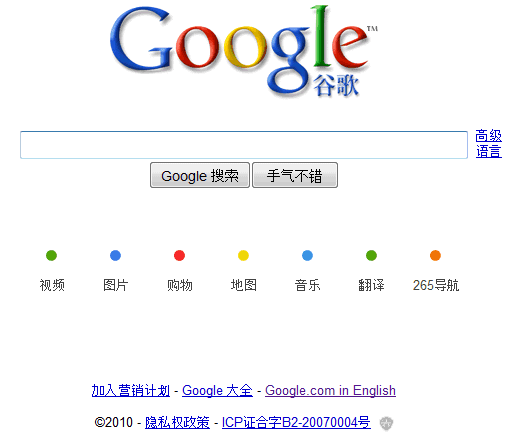
In 2006, Google admitted that censoring search results in China compromises its mission, but failing to offer a service to a fifth of the world's population seemed to be a worse idea. "We ultimately reached our decision by asking ourselves which course would most effectively further Google's mission to organize the world's information and make it universally useful and accessible. Or, put simply: how can we provide the greatest access to information to the greatest number of people?"
In four years, Google's Chinese search engine doubled its market share and launched many local services, including a music search engine and a Pinyin input method.
"According to three different sources close to Baidu, the Chinese company had never felt the real pressure from Google until the end of 2008, when Baidu found that the workload of its manual optimization of irrelevant search results was exploding. Apart from improved quality of its products, Google's gain in market share was also the result of the search boxes in more and more associated sites," reported Michael Liang Zhang and Yan Luo.
In September 2009, Kai-Fu Lee, president of Google China, resigned and left Google. "In announcing Mr. Lee's departure, Google said it was nearly doubling the size of its sales force in China in response to strong growth."
"Last year, the state-owned national broadcaster CCTV's primetime news programme accused Google of spreading pornography, and a senior police official made a speech warning of "hostile forces" on the internet and vowing to stop the spread of dissenting political views online. The last year has also seen interference by China internet censors – often called the Great Firewall, or GFW – in Google services not hosted on Chinese servers, such as Google Docs and Gmail," reports The Guardian.
After four years of growth, Google's decision to stop censoring search results and to consider closing its offices from China seems strange. Google compromised its principles to improve the access to information in China, but failed to make some significant progress. Closing google.cn is a blow to the Chinese government, but it won't influence the freedom of speech and information in China.
Tom Krazit offers a plausible explanation: "Google has justified its presence in China as part of its lofty mission; this is a company that really does think it's engaged in business to better the world. But doing business in China while maintaining the moral high ground could well be more difficult than digitizing all the world's information."
Gmail's HTTPS Access Is Enabled by Default
Unlike other popular webmail services, Gmail allows you to read your messages using a secure connection by visiting https://mail.google.com. In 2008, Gmail added an optionthat redirected you to the https version and now this option is enabled by default.
"Using https helps protect data from being snooped by third parties, such as in public wifi hotspots. We initially left the choice of using it up to you because there's a downside: https can make your mail slower since encrypted data doesn't travel across the web as quickly as unencrypted data. Over the last few months, we've been researching the security/latency tradeoff and decided that turning https on for everyone was the right thing to do," explains Gmail's blog.
To disable this feature, go to Gmail's settings page, select "Don't always use https" and click on "Save changes". If you can't use Gmail offline when this feature is enabled, trythis workaround.
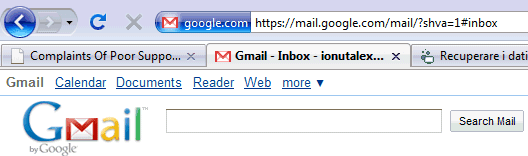
Even if this feature is restricted to Gmail, there's an interesting side-effect: if you open Google Calendar, Google Docs, Google Sites and Google Reader by clicking on Gmail's navigational links, you'll use the https versions of those services.
"Using https helps protect data from being snooped by third parties, such as in public wifi hotspots. We initially left the choice of using it up to you because there's a downside: https can make your mail slower since encrypted data doesn't travel across the web as quickly as unencrypted data. Over the last few months, we've been researching the security/latency tradeoff and decided that turning https on for everyone was the right thing to do," explains Gmail's blog.
To disable this feature, go to Gmail's settings page, select "Don't always use https" and click on "Save changes". If you can't use Gmail offline when this feature is enabled, trythis workaround.
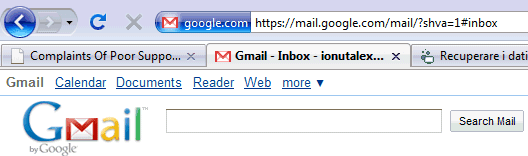
Even if this feature is restricted to Gmail, there's an interesting side-effect: if you open Google Calendar, Google Docs, Google Sites and Google Reader by clicking on Gmail's navigational links, you'll use the https versions of those services.
GDrive Is Coming
After many years of waiting, Google's online storage service will finally be available. It won't be called GDrive, as it will only be an updated version of Google Docs.
"Instead of emailing files to yourself, which is particularly difficult with large files, you can upload to Google Docs any file up to 250 MB. You'll have 1 GB of free storage for files you don't convert into one of the Google Docs formats (i.e. Google documents, spreadsheets, and presentations), and if you need more space, you can buy additional storage for $0.25 per GB per year," mentions Google Docs blog.
The update will be slowly rolled out in the coming days and it's the next step in the evolution of Google's online office suite. When Google added support for PDF files in 2008, it became clear that Google Docs will let you upload any kind of file.
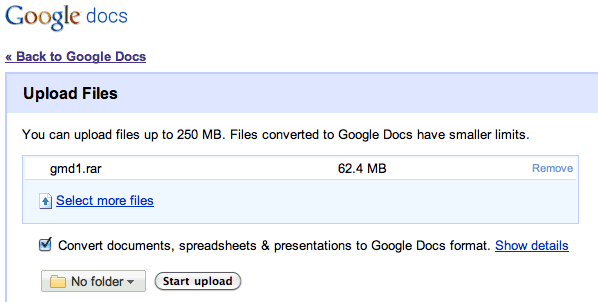
Google says that the service will be able to open many common file formats. "You can search for document files you've uploaded or that have been shared with you just like you do with your Google documents, spreadsheets, presentations, and PDFs. And you'll be able to view many common document file types with the Google Docs viewer."
Google Docs has the potential to become a great service for online storage, but it won't succeed if it only includes 1 GB of free storage. Microsoft's SkyDrive offers 25 GB of free storage, while ADrive offers 50 GB of free storage. Even Gmail has more free storage than Google Docs and its main purpose is not storing files.
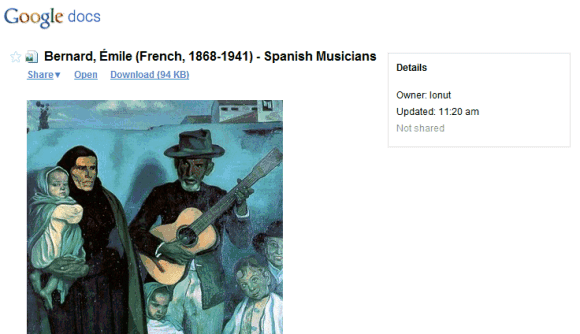
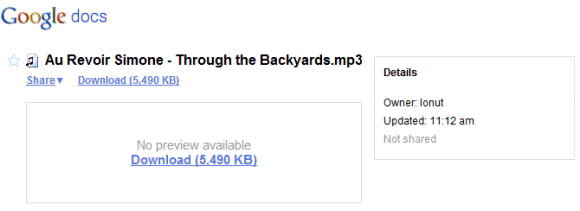
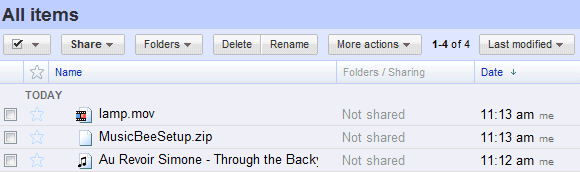
"Instead of emailing files to yourself, which is particularly difficult with large files, you can upload to Google Docs any file up to 250 MB. You'll have 1 GB of free storage for files you don't convert into one of the Google Docs formats (i.e. Google documents, spreadsheets, and presentations), and if you need more space, you can buy additional storage for $0.25 per GB per year," mentions Google Docs blog.
The update will be slowly rolled out in the coming days and it's the next step in the evolution of Google's online office suite. When Google added support for PDF files in 2008, it became clear that Google Docs will let you upload any kind of file.
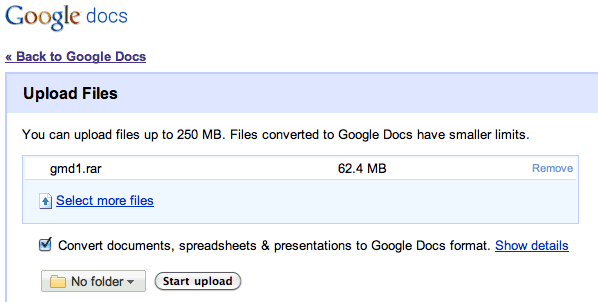
Google says that the service will be able to open many common file formats. "You can search for document files you've uploaded or that have been shared with you just like you do with your Google documents, spreadsheets, presentations, and PDFs. And you'll be able to view many common document file types with the Google Docs viewer."
Google Docs has the potential to become a great service for online storage, but it won't succeed if it only includes 1 GB of free storage. Microsoft's SkyDrive offers 25 GB of free storage, while ADrive offers 50 GB of free storage. Even Gmail has more free storage than Google Docs and its main purpose is not storing files.
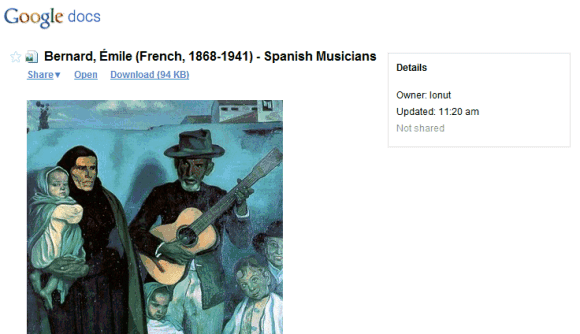
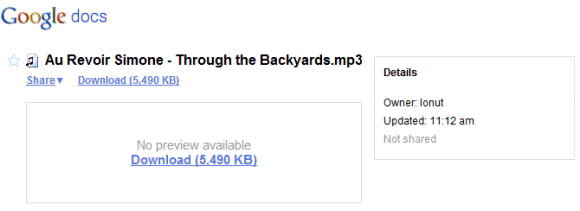
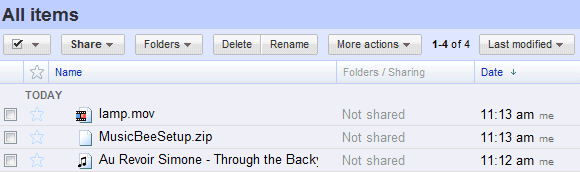
Eric Baković from Language Log noticed a subtle feature of Google Translate. Google's machine translation system shows radically different results when you change the punctuation or the case of a text.
Here's an example of a small change in a text that improves Google's translation:
"I don't pretend to know anything about Google's translation algorithm(s), but I do find it interesting that what seem like very minor manipulations like those shown above can lead to both bizarrely different results as well as to subtle improvements," notices Eric.
Jim Regan offers a possible explanation: "Google uses statistical machine translation, so algorithms have little to do with it - the translation is created by matching all the translations available for the different parts of the sentence, and then ranked against an n-gram language model of the target language to see how likely it is that those particular phrases go together, to assemble the translation. As case can be significant - acronyms are usually all upper case, proper names use an initial capital, etc. - it makes sense that it affects the translation."
Here's an example of a small change in a text that improves Google's translation:
[Spanish] tu hija que te quiso tanto y no supo demostrarlo - perdoname.
[English] your daughter that you loved so much and she could not prove it - pardon me.
[Spanish] Tu hija que te quiso tanto y no supo demostrarlo - perdoname.
[English] Your daughter who loved you so much and failed to prove it - pardon me.
"I don't pretend to know anything about Google's translation algorithm(s), but I do find it interesting that what seem like very minor manipulations like those shown above can lead to both bizarrely different results as well as to subtle improvements," notices Eric.
Jim Regan offers a possible explanation: "Google uses statistical machine translation, so algorithms have little to do with it - the translation is created by matching all the translations available for the different parts of the sentence, and then ranked against an n-gram language model of the target language to see how likely it is that those particular phrases go together, to assemble the translation. As case can be significant - acronyms are usually all upper case, proper names use an initial capital, etc. - it makes sense that it affects the translation."
Google's Mobile Homepage Shows Nearby Places
Google's mobile homepage for iPhone and Android phones added a cool feature that shows a list of points of interest near you. The page can already find your location, so you only need to click on a category or to select "Explore right here".
"First, we wanted to make it fast and easy to find out more about a place in your immediate vicinity, whether you're standing right in front of a business or if it's just a short walk away. (...) Second, we wanted to make searching for popular categories of nearby places really simple," explains Google.
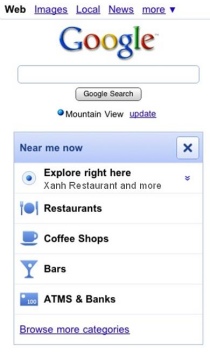
This is a good example of "queryless" search. Google can provide a list of relevant results just by knowing your location.
Apparently, this feature is available in the US for iPhone OS 3.0+ and Android 2.0.1+, but I managed to enable it outside of US by setting the region format to "United States" and by updating the location.
"First, we wanted to make it fast and easy to find out more about a place in your immediate vicinity, whether you're standing right in front of a business or if it's just a short walk away. (...) Second, we wanted to make searching for popular categories of nearby places really simple," explains Google.
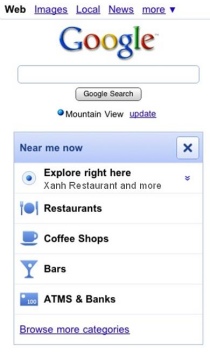
This is a good example of "queryless" search. Google can provide a list of relevant results just by knowing your location.
Apparently, this feature is available in the US for iPhone OS 3.0+ and Android 2.0.1+, but I managed to enable it outside of US by setting the region format to "United States" and by updating the location.
Nexus One, the Google Phone
Two years after announcing Android, Google answers the question "where's my GPhone?" by launching Nexus One. It's not the first Google-branded phone manufactured by HTC, but it's the first Android phone sold by Google.
Google set up an online store for Android phones and Nexus One is the first phone that's available for sale. Andy Rubin likes to call it a superphone because it's much more than a regular smartphone. Even if Nexus One is probably the best Android phone on the market, it's far from being revolutionary.
"Manufactured by HTC, the Nexus One features dynamic noise suppression from Audience, Inc., a large 3.7" OLED display for deep contrast and brilliant colors and a 1GHz Qualcomm Snapdragon chipset for blazing speeds. Running on Android 2.1, the newest version of Eclair, the software includes innovations like a voice-enabled keyboard so you can speak into any text field, fun Live Wallpapers, a 3D photo gallery for richer media experiences and lots more. Of course, it also comes with a host of popular Google applications, including Gmail, Google Voice and Google Maps Navigation," mentions Google.
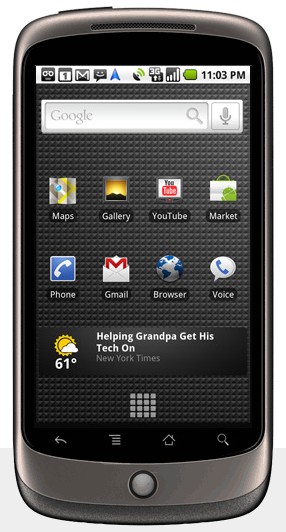
The phone is available for purchase in the United States and can be shipped to the UK, Hong Kong, and Singapore. You can buy it unlocked for $529 or buy it for $179 with a T-Mobile plan. In the coming months, Google will ship the phone in many other countries and will add support for other carriers, including Verizon and Vodafone.
Why launch a phone and sell it only on Google's site? To create some excitement and to connect the phone with Google's brand. Nexus means "bond, link", so the phone is the link between Google's users and Google's mobile services.
Google set up an online store for Android phones and Nexus One is the first phone that's available for sale. Andy Rubin likes to call it a superphone because it's much more than a regular smartphone. Even if Nexus One is probably the best Android phone on the market, it's far from being revolutionary.
"Manufactured by HTC, the Nexus One features dynamic noise suppression from Audience, Inc., a large 3.7" OLED display for deep contrast and brilliant colors and a 1GHz Qualcomm Snapdragon chipset for blazing speeds. Running on Android 2.1, the newest version of Eclair, the software includes innovations like a voice-enabled keyboard so you can speak into any text field, fun Live Wallpapers, a 3D photo gallery for richer media experiences and lots more. Of course, it also comes with a host of popular Google applications, including Gmail, Google Voice and Google Maps Navigation," mentions Google.
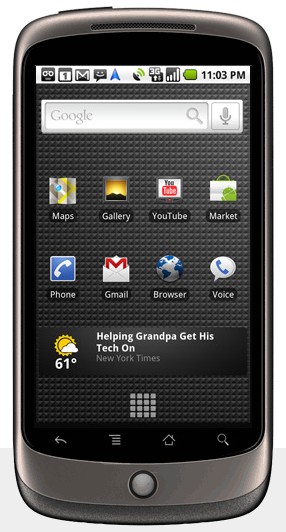
The phone is available for purchase in the United States and can be shipped to the UK, Hong Kong, and Singapore. You can buy it unlocked for $529 or buy it for $179 with a T-Mobile plan. In the coming months, Google will ship the phone in many other countries and will add support for other carriers, including Verizon and Vodafone.
Why launch a phone and sell it only on Google's site? To create some excitement and to connect the phone with Google's brand. Nexus means "bond, link", so the phone is the link between Google's users and Google's mobile services.
Google's Animated Doodle
Google's US homepage uses an animation to celebrate Isaac Newton's birthday. After loading the page, an apple falls from the tree to illustrate Newton's theory of gravity.
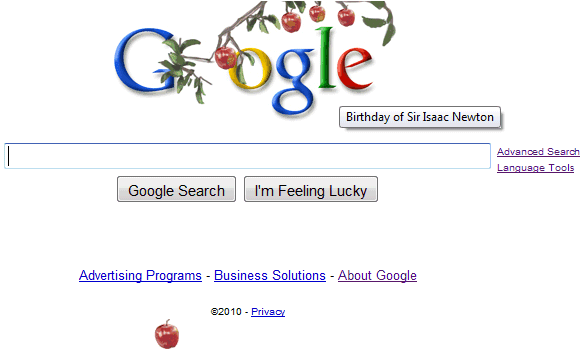
It's the first time when Google uses an animated doodle on its homepage. Now that users got used to the fade-in animation that exposes Google's navigation links, Google will try new ways to make the homepage more interactive.
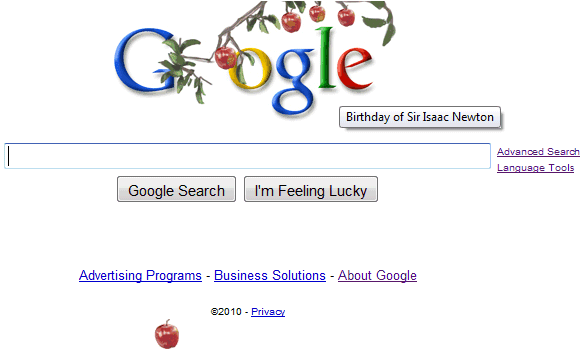
It's the first time when Google uses an animated doodle on its homepage. Now that users got used to the fade-in animation that exposes Google's navigation links, Google will try new ways to make the homepage more interactive.
Google Docs Thumbnails
Google Docs generates thumbnails for documents, so you can quickly preview files. For now, this feature is only available if you share a folder and use the special view for shared folders.
Google stores the thumbnails using Picasa Web Albums. Here's an example of thumbnail:
http://lh5.ggpht.com/DsAScNyFZzs6EVjy0uN1F_Iwczykgoq0tEmmIu05WydKzIj0mBg-Znm-REMzvda8oWE=s32-c
You can replace s32 with other values: s64, s640 to see bigger versions of the thumbnails. It's likely that Google Docs will add a grid view for managing files in a more traditional way.
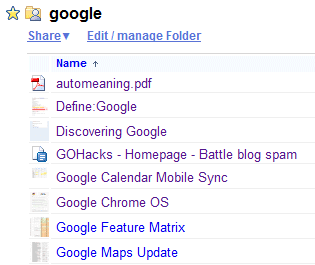
Google stores the thumbnails using Picasa Web Albums. Here's an example of thumbnail:
http://lh5.ggpht.com/DsAScNyFZzs6EVjy0uN1F_Iwczykgoq0tEmmIu05WydKzIj0mBg-Znm-REMzvda8oWE=s32-c
You can replace s32 with other values: s64, s640 to see bigger versions of the thumbnails. It's likely that Google Docs will add a grid view for managing files in a more traditional way.
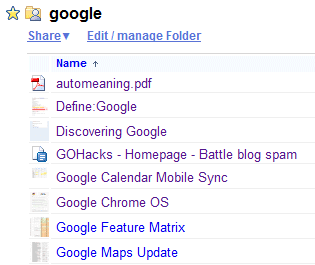
Stop playback in HTML5 audio using Javascript
Stop playback in HTML5 audio using Javascript
You may wanted to stop playback of an audio playing via audio HTML5 tag.
Here is the code :
Here is the code :
document.getElementById('audio').currentTime = 0;//By IDIt's that simple. Just use currentTime = 0.
document.getElementsByTagName('audio').currentTime = 0;//By Tag
Download Picasa Web Albums Without Installing Picasa
Download Picasa Web Albums Without Installing Picasa
Note: this post initially linked to a Greasemonkey script that no longer works, but it now offers an easier solution suggested in the comments.
Unlike other photo sharing sites, Picasa Web Albums offers a way to download an entire album, but that requires Picasa 2.5 or later. If you don't want to install the application or you use Mac or Linux, there are other ways to download a photo album.
For Firefox, you can use DownThemAll, probably the best download manager add-on. After installing the extension and restarting the browser, go to the album you want to download, click on the "RSS" link from the sidebar and you'll get the album's feed. Right-click on the page, select DownThemAll/DownThemAll in the contextual menu, expand the Filters section and check "Images". Don't forget to enter the folder where you want to save the photos.
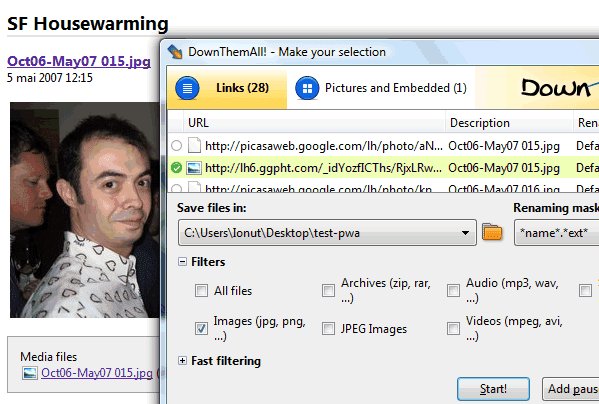
Unlike other photo sharing sites, Picasa Web Albums offers a way to download an entire album, but that requires Picasa 2.5 or later. If you don't want to install the application or you use Mac or Linux, there are other ways to download a photo album.
For Firefox, you can use DownThemAll, probably the best download manager add-on. After installing the extension and restarting the browser, go to the album you want to download, click on the "RSS" link from the sidebar and you'll get the album's feed. Right-click on the page, select DownThemAll/DownThemAll in the contextual menu, expand the Filters section and check "Images". Don't forget to enter the folder where you want to save the photos.
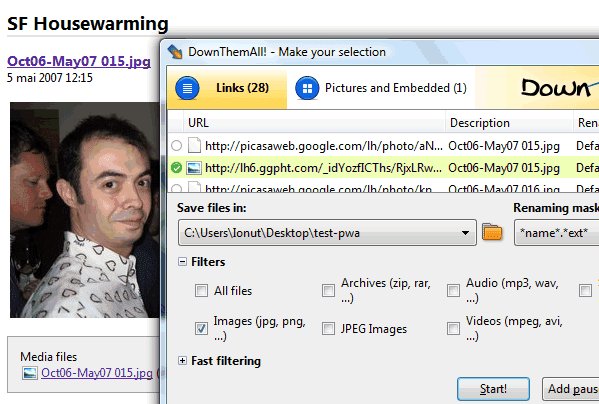
Export Google Reader Data in Google Takeout
Export Google Reader Data in Google Takeout
When Google Reader dropped support for the built-in sharing features and integrated with Google+, the settings page added a long list of JSON files you could save to your computer to export your followers, the items you've shared or starred, your notes and more. Until then, you could only export your subscriptions.
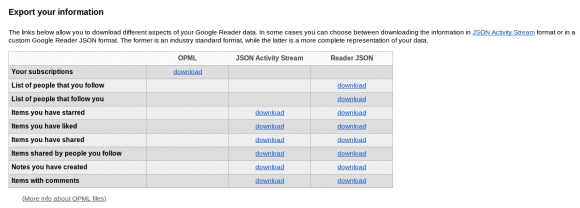
Now all these files can be downloaded from Google Takeout, a service that lets you export data from Google+, Google Drive, Google Contacts, Picasa Web, YouTube and more. Reader is probably the only Google service that sends users to Google Takeout to export data.
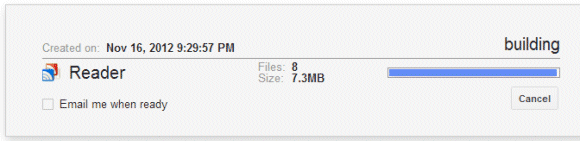
Unfortunately, you need to download 8 files even if you only want to export the subscriptions OPML file. Google has to create a ZIP archive first, so you'll have to wait a lot more. Instead of downloading a small XML file, you need to download a large archive (34MB for my account). That's a general issue with Google Takeout, which only lets you download all your YouTube videos, all your Picasa Web photos, all your Google Drive files.
Another service recently added to Takeout is Google Latitude. You can download a JSON file with your location history data.
Let's hope that developers will create cool apps that parse these JSON files and make them more useful. Maybe Google should also offer human-readable formats like HTML.
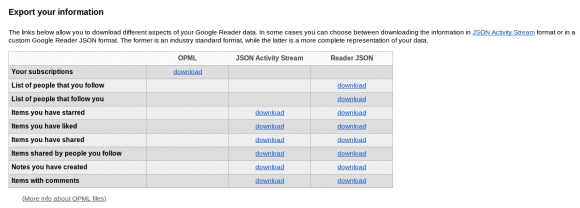
Now all these files can be downloaded from Google Takeout, a service that lets you export data from Google+, Google Drive, Google Contacts, Picasa Web, YouTube and more. Reader is probably the only Google service that sends users to Google Takeout to export data.
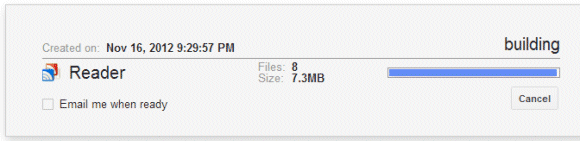
Unfortunately, you need to download 8 files even if you only want to export the subscriptions OPML file. Google has to create a ZIP archive first, so you'll have to wait a lot more. Instead of downloading a small XML file, you need to download a large archive (34MB for my account). That's a general issue with Google Takeout, which only lets you download all your YouTube videos, all your Picasa Web photos, all your Google Drive files.
Another service recently added to Takeout is Google Latitude. You can download a JSON file with your location history data.
Let's hope that developers will create cool apps that parse these JSON files and make them more useful. Maybe Google should also offer human-readable formats like HTML.
How to create a vacation responder (and 50 other things you might want to teach your parents)
My parents have a history of bringing work with them when we go on family vacations. At first it was just a few paper documents to review at the beach...years later, a laptop...now a smartphone. They couldn’t let go for fear that a colleague might need to get a hold of them.
My folks aren’t the only ones frightened by the prospect of missing an important message when they’re away from their inbox -- there must be millions of people with the same concern. Not everyone knows that Gmail can help you relax when you’re on vacation by automatically notifying colleagues, friends, and family that you’re away (handy for the holidays).
To enlighten parents and families around the world about how basic technology can improve their lives, a handful of us at Google decided to create a website -- TeachParentsTech.org -- where “kids” of any age can send basic how-to videos to their moms, dads, uncles -- whomever. Here’s a video I made that walks you through how to set up an email auto-responder message:
How to Trace your Facebook/Orkut Friend IP Address through Chat Service
How to Trace your Facebook/Orkut Friend IP Address through Chat Service
TRACING IP'S:
To Do so we will be using “netstat” command in windows. If you want to know the IP address of a specific person on facebook or orkut or any chat service, there is only one way: Just invite or ping him for a chat and while chat is ON open ‘Command Prompt‘ on your PC (Start >Run>cmd).
CAUTION
Before trying this make sure you close all the other tabs in your browser. and only facebook is open. also if possible delete all the history and cache from your browser !!!
When command prompt(Windows) or terminal(Linux) opens Type the following command and hit Enter.
Tracing Location
To do so we will be using IP tracer service. Go to the below address and paste the IP address in the box that says “lookup this ip or website”. and it will show you the location of the user.
http://www.ip-adress.com/
now you get ip address of your victim you can hack him remotely! trace his/her location and much more !! :D
On Windows
On Linux
To Do so we will be using “netstat” command in Linux. If you want to know the IP address of a specific person on facebook or orkut or any chat service, there is only one way: Just invite or ping him for a chat and while chat is ON open ‘Terminal‘ on your Linux system (CTRL+ALT+T).
Before trying this make sure you close all the other tabs in your browser. and only facebook is open. also if possible delete all the history and cache from your browser !!!
What should I do now ?
When command prompt(Windows) or terminal(Linux) opens Type the following command and hit Enter.
netstat -anAnd you will get all established connections IP addresses there. Note down all the suspicious IP’s
Tracing Location
To do so we will be using IP tracer service. Go to the below address and paste the IP address in the box that says “lookup this ip or website”. and it will show you the location of the user.
http://www.ip-adress.com/
now you get ip address of your victim you can hack him remotely! trace his/her location and much more !! :D
How to YouTube TV Pop Out
YouTube TV Pop Out
When you right-click on a YouTube video and select "pop out", you'll notice a new TV-optimized interface. There are new buttons for pausing the video, fast forward and rewind, searching YouTube and visiting a visual homepage.
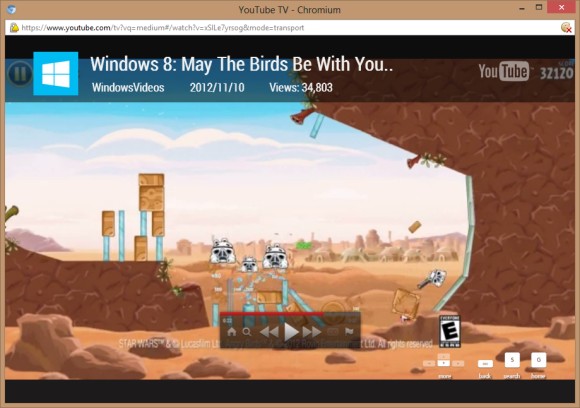
Click the "home" button or press "g" to find videos from various categories like sports, science, comedy, news, music. Use the keyboard arrows to navigate to a different category and browse the videos. Press "Esc" to go back to the previous screen.
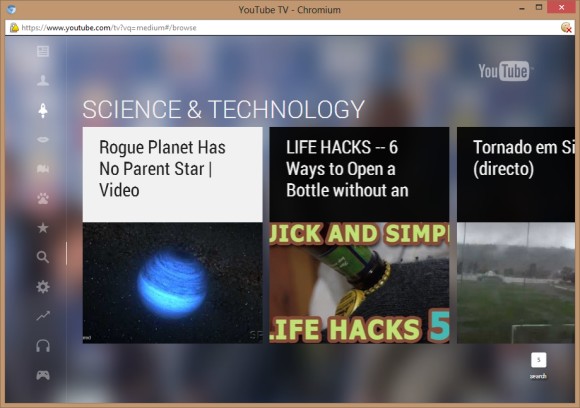
The TV-optimized interface replaces YouTube Leanback and it's also available if you visit youtube.com/tv.
YouTube has made it easier to watch YouTube videos on your TV by pairing a mobile device to a Google TV, Xbox 360, PlayStation 3, Blu-ray player or smart TV. You just need to open the YouTube app or go to youtube.com/tv on your TV (or computer), find the pairing section and get the code. Then go to m.youtube.com on your mobile device or open YouTube's Android app, find the "add TV" option in the settings or the "pair with YouTube TV" option in the menu and enter the code. Google TV is automatically paired with all the devices from the same WiFi network, but only if you use the latest software. Now you can control your YouTube TV screen from your mobile device just like using Apple's AirPlay feature. Touch the "play" button to send the video to your TV, you can pause or resume the video, add videos to a queue, skip to the next video, change the volume and more.
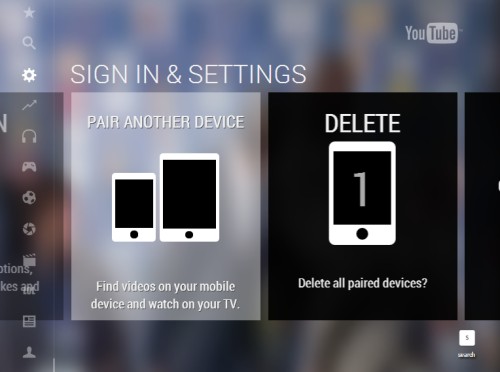
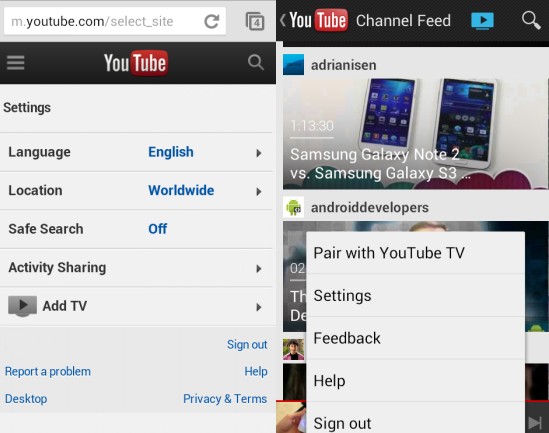
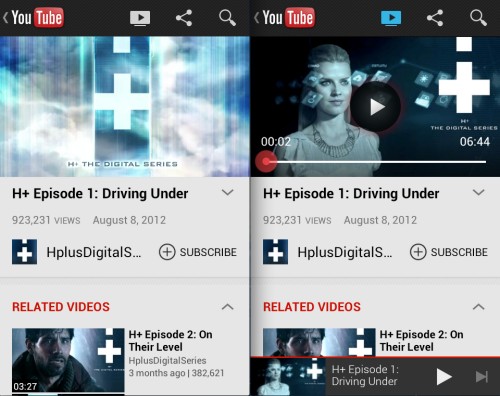
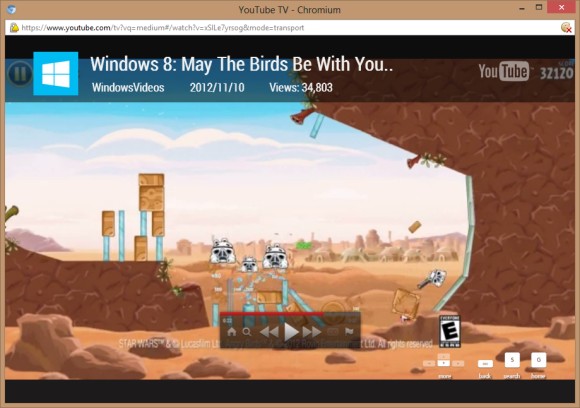
Click the "home" button or press "g" to find videos from various categories like sports, science, comedy, news, music. Use the keyboard arrows to navigate to a different category and browse the videos. Press "Esc" to go back to the previous screen.
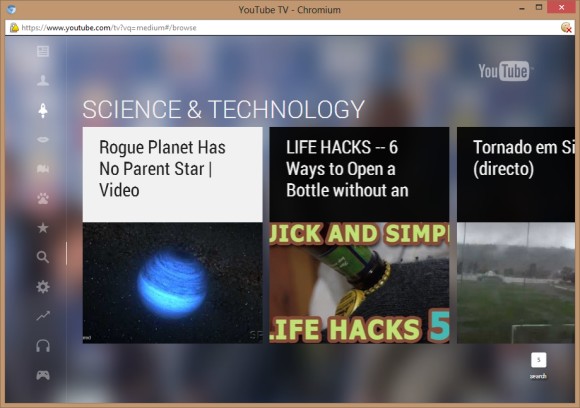
The TV-optimized interface replaces YouTube Leanback and it's also available if you visit youtube.com/tv.
YouTube has made it easier to watch YouTube videos on your TV by pairing a mobile device to a Google TV, Xbox 360, PlayStation 3, Blu-ray player or smart TV. You just need to open the YouTube app or go to youtube.com/tv on your TV (or computer), find the pairing section and get the code. Then go to m.youtube.com on your mobile device or open YouTube's Android app, find the "add TV" option in the settings or the "pair with YouTube TV" option in the menu and enter the code. Google TV is automatically paired with all the devices from the same WiFi network, but only if you use the latest software. Now you can control your YouTube TV screen from your mobile device just like using Apple's AirPlay feature. Touch the "play" button to send the video to your TV, you can pause or resume the video, add videos to a queue, skip to the next video, change the volume and more.
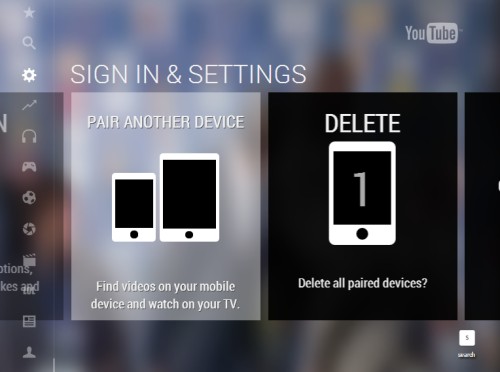
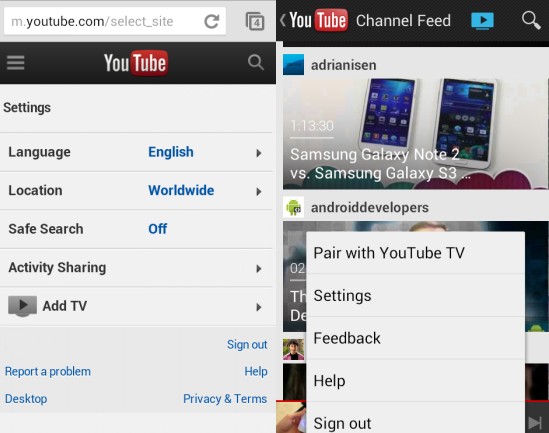
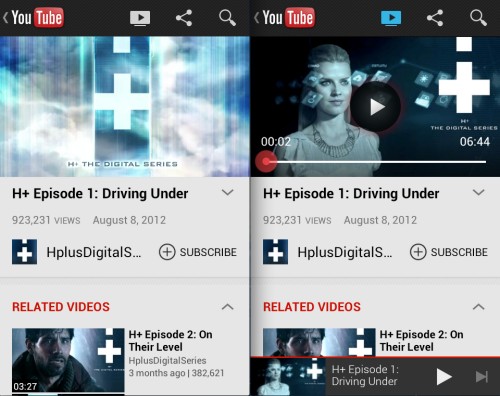
Video chat face-to-face-to-face with Hangouts in Gmail
Since the introduction of Gmail video chat back in 2008, many of you have told us that you love the direct, personal communication it provides. That's why we're excited to announce that video chat is being upgraded to a more modern video calling technology -- Google+ Hangouts.
Unlike the old video chat, which was based on peer-to-peer technology, Hangouts utilize the power of Google’s network to deliver higher reliability and enhanced quality. You’ll be able to chat with all the same people you did before and, in fact, with Hangouts you’ll now be able to reach them not only when they are using Gmail but also if they are on Google+ in the browser or on their Android or iOS devices.
All Gmail users will benefit from this upgrade, but if you and the person you're chatting with also use Google+, you’ll get even more from the Hangouts experience. You'll be able to video chat with up to nine people at once, watch YouTube videos together, collaborate on Google documents and share your screen. Plus, Hangouts has a bunch of fun effects that you can try out...because any conversation is better when you're wearing a virtual mustache or pirate hat.
We’ll be rolling out Hangouts in Gmail starting today and then gradually over the coming weeks. We hope you enjoy hanging out with your friends and family. Arrrgh!
Replace Gmail Attachments With Google Drive Files
Replace Gmail Attachments With Google Drive Files
I was complaining in a recent post that Gmail doesn't properly integrate with Google Drive and doesn't let you upload files to Google Drive instead of sending attachments.The new compose interface added this feature and you can now click "insert files using Drive", upload a file or select an existing one.
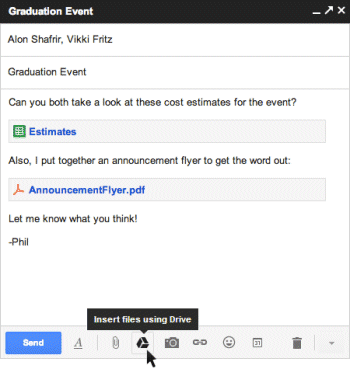
It's still not a seamless experience, you have to click a separate button and deal with permission issues, but it encourages users to upload files to Google Drive and use the Google Drive apps. Gmail tries to solve permission issues by prompting with the option to change sharing settings.
Why would you upload files to Google Drive instead of using attachments? You can send bigger files (10 GB files vs 25 MB attachments), you can edit documents collaboratively, write comments, upload new versions of the files and manage revisions, you can delete the file or change permissions.
Unfortunately, when you send links to Google Drive files, it's more difficult to download the files and you can no longer download them with one click.
There's another problem: Gmail offers 10 GB of free storage, while Google Drive offers 5 GB of free storage, excluding Google Docs/Sheets/Slides files. More free storage would make GDrive more attractive.
Google says that GDrive integration is "rolling out over the next few days and is only available with Gmail's new compose experience".
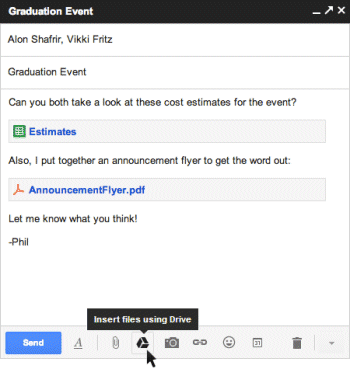
It's still not a seamless experience, you have to click a separate button and deal with permission issues, but it encourages users to upload files to Google Drive and use the Google Drive apps. Gmail tries to solve permission issues by prompting with the option to change sharing settings.
Why would you upload files to Google Drive instead of using attachments? You can send bigger files (10 GB files vs 25 MB attachments), you can edit documents collaboratively, write comments, upload new versions of the files and manage revisions, you can delete the file or change permissions.
Unfortunately, when you send links to Google Drive files, it's more difficult to download the files and you can no longer download them with one click.
There's another problem: Gmail offers 10 GB of free storage, while Google Drive offers 5 GB of free storage, excluding Google Docs/Sheets/Slides files. More free storage would make GDrive more attractive.
Google says that GDrive integration is "rolling out over the next few days and is only available with Gmail's new compose experience".
How to view or Download Google Drive files on your site
How to view or Download Google Drive files on your site
Many of you wanted to show images, videos etc... on your site which is uploaded on your Google Drive.
Many of you wanted to show images, videos etc... on your site which is uploaded on your Google Drive.
The link of the file will not be the same at all times due to security reasons.
So Google provides another method to show or download a file.
For this method you need to get the file id. For that open your file.
Look at the url box of your browser.
As shown in the image you should select the word before /edit and after d/.
This selected text will be the file id. Copy the file id.
To View
https://drive.google.com/uc?export=view&id=fileid
Replace the red text with the file id. You can use this url to show an image or any other file.
An Example:
<img src="https://drive.google.com/uc?export=view&id=0B2VjYaTkCpiQT0tRSWQzVHMxR1U">
To Download
https://drive.google.com/uc?export=download&id=fileid
Replace the red text with the file id. You can use this url to download a file.
An Example:
<a href="https://drive.google.com/uc?export=download&id=0B2VjYaTkCpiQT0tRSWQzVHMxR1U">Download this file</a>
Subscribe to:
Comments (Atom)
