Displaying student marklist using Java Server Pages
DISPLAYING STUDENT MARK LIST USING JSP
AIM:
To create a three tier application for displaying student mark list using JSP and database.
ALGORITHM:
1. Design the HTML page (stud.html) with the following
a) Create a form to get the input (Register Number) from the user.
b) Set the URL of the server (marklist.jsp) as the value of the action attribute.
c) Use submit button to invoke the server and send the form data to the server.
2. Create the JSP file with the following
a) Read the parameter value (Register Number) from the form by using the method getParameter().
b) Server retrieves the details from the database table with respect to the form input.
c) Server displays the mark list to the client as the response.
marklist.jsp:
<%@ page contentType="text/html" language="java" import="java.sql.*"%>
<html>
<head>
<title>Three Tier Application</title>
<style type="text/css">
body{color:blue;font-family:courier;text-align:center}
</style>
</head>
<body>
<h2>EXAMINATION RESULT</h2><hr/>
<%
String str=request.getParameter("regno");
Class.forName("sun.jdbc.odbc.JdbcOdbcDriver");
Connection con=DriverManager.getConnection("jdbc:odbc:markDS");
Statement stmt=con.createStatement();
ResultSet rs=stmt.executeQuery("SELECT*FROM markTab WHERE rno="+str);
while(rs.next())
{
%>
Register No:<%=rs.getObject(1)%><br/>
Name:<%=rs.getObject(2)%><br/>
<table border="1">
<th>SUBJECT</th><th>Mark</th>
<tr><td>Network Programming and Management</td><td><%=rs.getObject(3)%></td></tr>
<tr><td>Object Oriented Analysis and Design</td><td><%=rs.getObject(4)%></td></tr>
<tr><td>Cryptography and Network Security</td><td><%=rs.getObject(5)%></td></tr>
<tr><td>Embedded Systems</td><td><%=rs.getObject(6)%></td></tr>
<tr><td>Web Technology</td><td><%=rs.getObject(7)%></td></tr>
<tr><td>Software Requirement and Engineering</td><td><%=rs.getObject(8)%></td></tr>
</table>
<%
}
%>
<br/>
<a href="stud.html">Back</a>
</body>
</html>
stud.HTML:
<html>
<head>
<title>Three Tier Application</title>
<style type="text/css">
body{color:blue;font-family:courier;text-align:center}
</style>
</head>
<body>
<h2>EXAMINATION RESULT</h2><hr/>
<form name="f1" method"GET" action="marklist.jsp">
Enter Your Reg.No:
<input type="text" name="regno"/><br/><br/>
<input type="submit" value="SUBMIT"/>
</form>
</body>
<html>


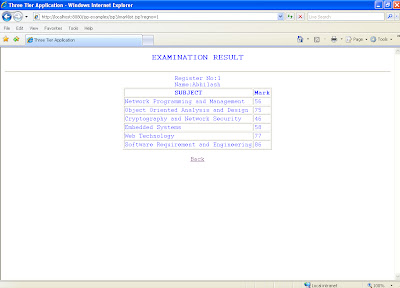
No comments:
Post a Comment
Leave the comments